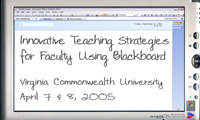
We've organized the presentations into 3 tracks to help you choose which
sessions you want to attend. Of course, you're not limited to a single
track--all participants are welcome to attend any breakout session.
Quick Links:
Beyond the Classroom
Making the Most of Blackboard
Blackboard for Beginners
This track is designed for those faculty who are new or novice Blackboard
users to help make the electronic course management system as painless
as possible.
Thursday, 11:00
Successes and Failures with a Dozen Blackboard
Courses in Science
Patrick Barber and Billy Tucker Longwood University
KEYWORDS: Science/Math, Testing,
Inclement Weather, Symbols, Cheating
The use of the electronic Blackboard TM significantly enhanced instruction in chemistry and health education courses at Longwood University over the past three years. The following were successful applications:
- It motivated students to read the textbook in a timely fashion.
- It changed Tuesday/Thursday, two-day per week courses into seven-day ones.
- Frequent, on-line and in-dorm quizzes were given even with publisher's formats that were not initially compatible with Blackboard TM .
- Tests in several formats were given in absentia and during inclement weather preventing cancelled classes.
- Student reports were submitted and distributed using the Blackboard TM drop box.
- Syllabi, safety rules, laboratory instructions and other course documents were conveniently distributed.
- Faculty and students communicated efficiently.
The following are some of the challenges that still remain for further work:
- The use of mathematical and chemical symbols and illustrations must be included.
- The ability to test mathematical and stoichiometric questions with immediate feedback to students needs to be improved.
- Some mechanism must be found to enable the faculty to have confidence that the work submitted electronically on Blackboard TM is really the work of the student identified electronically.
Thursday, 1:30 and 2:30 (2-part session--plan
to attend both)
Designing an Online Social Sciences Course
Charles Harris, James Madison University
KEYWORDS: Social
Science, Online Course Design/Creation, Assessment, Technology Integration
The presentation will detail four stages in
designing an online social sciences course: 1) conceptualization; 2) creation;
3) implementation; and 4) assessment. The conceptualization stage will
clarify the similarities and differences between online and face-to-face
instruction. The creation stage will introduce participants to software
for developing a comprehensive online teaching/learning experience: 1)
Blackboard™ as the portal system for coordinating online functions;
2) Tegrity™ for preparing online video lectures; 3) Respondus™
for off-line construction of online tests; 4) Centra Symposium™
for supporting online live and recorded verbal dialogue sessions; and
5) Adobe Acrobat™ for preparing secure online documents. The implementation
will address procedures for effective, efficient management of an online
course. The assessment stage will describe procedures for periodic and
end-of-course online assessment of student performance.
Thusday, 4:00
Panel Discussion: Overcoming the Fear of Technology
Moderated by Frank Moore, Longwood University
Today's students have grown up with technology, but for many faculty members,
using technology can be scary and often requires a steep learning curve.
Faculty members from VCU, Longwood, University of Richmond and University
of Virginia will discuss challenges they faced personally in creating
onine courses and how they overcame them.
Friday, 11:00
Organizing your Course to Maximize Learning and
Increasing Quality
Emet LaBoone, Virginia Tech
KEYWORDS: Course Organization, Hybrid/Blended
Courses, Assessment, Quality
Blackboard™ as a learning management system (LMS)
works only as well as an instructor is able to organize learning material
effectively. The use of the standard or customizable features can help,
but often students still struggle to find the information they need to
complete assignments. Instructional design needs to become part of the
original plan when developing a course online even when using a LMS. Successful
courses provide high quality content with faculty that actively engage
students through various interactive opportunities. The design phase is
important to consider when developing a Blackboard course whether the
course is taught totally online or partially online to supplement a face-to-face
course. Designing effective instruction typically follows a systematic
process of identifying learner needs and abilities, determining what will
be taught, creating teaching and learning techniques, strategies and resources
to accomplish teaching objectives and intended learning outcomes, employing
those techniques and strategies, assessing learner progress and achievement,
and using the results of formative and summative evaluations to improve
the process. This presentation will provide participants with strategies
for creating a model or template when developing hybrid/blended Blackboard
courses that take into account quality.
Beyond the Classroom
This track is designed for faculty members who are ready to take Blackboard
to the next level by teaching online or blended courses or connecting
students seperated by geography.
Thursday, 11:00
Accessing Blackboard from a Distance and Locally
Providing Support to Faculty and Students
David J. Ayersman & Kevin Dunn, VCU Qatar,
Bud Deihl & Sheila Chandler, VCU Technology Services
KEYWORDS: Distance Learning, Collaborative Work,
Time Zone Issues, Faculty Support
Providing support to faculty and students using Blackboard™
poses many challenges. Often these include the procedural issues of how
we choose to implement the course management system, knowledge issues
relating to one’s understanding of how to use the online instructional
software, and pedagogical issues centered on effective online learning.
While each of these areas is certainly very challenging by themselves,
when the faculty, students, and first-level support staff are over 7,000
miles away from the server, there are additional challenges. This session
will discuss these issues that include an eight-hour time zone difference
and challenges to communication while providing insight about solutions
that have been implemented as well as those that are still underway. During
the Spring 2005 semester, VCU-Qatar will begin using the VCU-Richmond
Blackboard application for collaborative learning between the two campuses.
This session will explore that experience.
Thursday, 1:30
So Many Students, So Little Time...How Blackboard
Solved the Problem
Laurie Lyckholm, Kathleen O. Kreutzer,
Gennifer A. Wiltshire, & Christa Riley, Virginia Commonwealth University
KEYWORDS: Ethics,
Medicine, Asynchronous Schedule, Discussion, Case Studies, Critical Thinking,
Clinical, Peer Teaching
Senior medical students have complex schedules,
especially during residency interview season. Many students choose to
augment their education with a month-long elective in Medical Ethics.
Previously the group met for discussions, but it was difficult to schedule
times to meet, and the instructor’s research and clinical commitments
left little time to do so. Since we wanted to encourage additional study
of medical ethics, we were challenged to find a way to accommodate all
students who registered rather than cap enrollment. We utilized Blackboard™
technology to organize the course, provide links to bioethics websites,
and fulfill course objectives through research and discussion. Students
were paired and assigned to research and post a precedent ethics case
(e.g., Cruzan, Quinlan and Baby K). They were then asked to participate
in online discussion of all the cases on Blackboard. Each student learned
about and contemplated eleven classic bioethics cases. Blackboard allowed
them flexible scheduling, a comfortable forum for discussion, and a means
by which they could learn not only principles and history of medical ethics,
but also have thoughtful and respectful discussion with others of varying
opinions. Their discussions reflected significant thought and research.
They especially appreciated the scheduling freedom as well as the ability
to learn from each other. The same format was used this year; examples
of case postings and discussions will be provided. Blackboard™ helped
a busy clinical professor save time but still provide a meaningful educational
experience to adult learners.
Thursday, 2:30
Searching For A Connection: Student Writers Reach
Out
Liz Canfield & Michele Domenech, Virginia
Commonwealth University
KEYWORDS: Student-centered,
Cross-cultural Teaching/Learning, English, Online Journaling/Blog, Online
Video
This spring, we will be teaching a 200-level
composition course in Doha, Qatar and in Richmond, VA, where students
will interact and work collaboratively using current online technologies
and software, including Blackboard. We will present findings from our
course to show that this writing class is more than just an experiment
to see if we can hold a class in real-time, online, in two different countries.
This course is an attempt at making connections between individuals, bridging
the gap, and erasing boundaries between two seemingly very different cultures
and geographic locations. We believe that by creating this type of course
with the technologies we plan to use, we will be challenging and extending
what it means to be “literate” (extending literacy from the
written word to culture and multimedia texts). The use of emerging “real-time”
online video technology in conjunction with “weblogs” (online
journaling) and online course management tools like Blackboard™
and InSite™ will facilitate this movement toward true dialogue and
collaboration among students from diverse cultures and locations. Our
presentation will focus on how useful Blackboard is as a course management
tool for this type of course and it will focus on the various aspects
of Blackboard that facilitate such a course (i.e. Chat, Discussion Boards,
Virtual Office Hours, the Gradebook feature) in addition to discussing
how we use the more general tools (Course Documents, Announcements, etc.).
This presentation will also focus on how Blackboard is a useful tool for
team teaching and also how it facilitates collaborative work among students.
We will show how using Blackboard helps us to “bridge the gap”
between the two classrooms and cultures.
Thursday, 4:00
Panel Discussion: What do students need, want and
expect?
Moderated by Jim Mazoué, James Madison
University
Faculty have often expressed frustration that the students know more than
they do about technology. Students often assume that everyone knows about
and use technology the same way they do. We've put together a panel of
high school students (those who are coming to your classroom soon), and
both traditional and non-traditional college students who will give us
the straight talk about what they think faculty should know about technology
and the ways they use it.
Friday, 11:00
Reflective Learning: Social Work Ethics On-line
Marilyn A. Biggerstaff, Virginia Commonwealth
University
KEYWORDS: Ethics, Critical Thinking, Reflective
Inquiry, Social Work
Using e-learning (Blackboard™) a course
in ethics promotes reflective learning and critical thinking skills for
graduate social work students as participants in an on-learning experience.
Reflective learning, based on Schön’s (1983) “reflective
inquiry” is facilitated with participants’ engagement in weekly
case-based discussion of ethical and legal concepts. The internet course
exemplifies the principle of “say-writing” (Wegerif, 1998)
as an effective strategy for promoting reflective learning. This paper
describes the use of on-line learning of social work ethics from a reflective
thinking perspective. First, a model for use of the internet in teaching
social work ethics is described including the course content and the principles
underlying the course. The assumptions underlying the discussion method
used to engage participants in critical thinking about social work ethics
are detailed. A discussion follows describing the advantages and challenges
of an on-line course for the teaching and learning of social work ethics.
Making the Most of Blackboard
This track is designed for those who want to
know how to use the tools and plug-ins, and well as those "secret"
tricks that make Blackboard a powerful course management system.
Thursday, 11:00
Beyond the Tools: Helping Busy Faculty Expand Teaching
and Learning with Blackboard
Jerry Slezak & Lisa Ames, University of Mary
Washington
KEYWORDS: Faculty Support, Online Training,
Faculty Development
Blackboard™ provides an array of online
teaching tools, but in the busy world of faculty at the University of
Mary Washington, reality is that some do not have the time to figure out
how to integrate these tools into teaching and learning. Often, they just
don’t know what is possible with Blackboard, or they assume the
learning curve is too steep or will take too long. Blackboard documentation
doesn’t help either, limiting the know-how to simple mechanical
instructions, without explanation of how and/or why you might use a particular
Blackboard tool. The result may be a low level user of Blackboard that
doesn’t take full advantage of its capabilities. This presentation
will focus on how we push beyond the functionality of the Blackboard tools
and move our faculty towards integration and course enhancements. In this
presentation we will discuss a section of our online Blackboard Support
website that takes good uses of Blackboard tools and packages them into
easy to implement Blackboard Activities. Each Blackboard Activity includes
a brief description of what the Activity is, the benefits of the Activity
to the faculty and/or student, as well as the "Step 1, Step 2"
guidance to get the Activity up and running in a Blackboard course. By
presenting faculty with good examples of Blackboard learning activities,
along with the step by step instructions to implement them, we are attempting
to provide a way for busy faculty to take full advantage of the teaching
and learning tools that Blackboard has to offer.
Thursday, 1:30
School of Pharmacy Implements Secure Testing with
Blackboard
Veronica Shuford, William E. Smith, &
Amy L. Whitaker, Virginia Commonwealth University
KEYWORDS: Privacy, Online Testing, Security
The School of Pharmacy has utilized Securexam Browser
to administer secure computerized exams since the Fall 2001 semester.
This product allows students to complete computerized quizzes and tests
in a secure computer environment minimizing the student’s ability
to cheat. After evaluating three products the School purchased Software
Secure’s Securexam suite of products for use in the Pharmacy Computer
Lab and on students’ individual laptops. Securexam Browser has been
used for midterm and final exams in two elective courses each semester
since its implementation in the Fall 2001 semester. The courses are Contemporary
Topics of Pharmacy, Institutional Pharmacy, and Entrepreneurial Pharmacy.
Securexam Browser blocks access to files, drives, and applications on
the computer during the exam eliminating the possibility of digital cheating.
Students login to Securexam Browser with the IP address of the instructor’s
workstation and his/her complete name. Next, students login into Blackboard
to begin their Securexam session. They are unable to access any resources
other than the hyperlink to the exam on the Announcements page. Upon completing
the exam, the faculty member saves the classroom history of students logged
on to Securexam Browser. The classroom history is saved using Securexam
Assistant.
Thursday,
2:30
Learning through Curriculum Design: An Online Course
in Universal Design for Learning
Fran Smith, Virginia Commonwealth University
KEYWORDS: Universal
Design, Accessibility, Online Course Design, Student Engagement
This project focuses on enhancing a graduate
course in Universal Design for Learning (UDL). The course meets for one
week of face-to-face instruction and continues with online instruction
through its Blackboard companion site. As an introductory course in Universal
Design for Learning (UDL), foundational principles on universal design,
universal instructional design, and universal design for learning are
reviewed in detail. This course embraces the national publication Teaching
Every Student in the Digital Age: Universal Design for Learning as the
core text for providing essential concepts in both a printed text while
offering a companion digital version online (CAST, 2002). The incorporation
of the online text allows the instructor to model how digital text can
be adjusted for a wide range of users’ learning preferences and
needs by increasing font size, changing font color and background, expanding
line and letter spacing and adding speech to text. Incorporating this
resource sets the standard for demonstrating best practices in modeling
a UDL approach by providing text and accessible digital formats, visual
diagrams of key chapter concepts, hyperlinks to websites that support
background knowledge, and video clips that strengthen the lecture. The
course design complements the three guiding principles of The Center for
Applied Special Technology’s UDL approach: 1) providing multiple
methods of presentation, 2) providing multiple opportunities for student
expression, and 3) providing multiple and flexible options for student
engagement.
Thursday,
4:00
Investigating Options in the Blackboard Gradebook
Andrea Adams, James Madison University
KEYWORDS: Gradebook, Excel, Grades
Do you know instructors who are frustrated
with and want to learn more about the Blackboard™ Gradebook? Discover
numerous options that the Blackboard Gradebook offers and determine how
the different options interact with each other. Participants will receive
a decision making flowchart and packet that will help instructors accurately
set up the Blackboard Gradebook. The flowchart and packet will show instructors
how to record grades in a point or percentage based system, display scores
to the students as points, percentages, letter grades or complete/incomplete
as well as ensure that student grades are calculated correctly. Techniques
and advantages of downloading grades to Excel (such as dropping the lowest
test score) and uploading them back into Blackboard will also be discussed.
Friday, 11:00
Active Learning Through Online Activities
Jeff South, Virginia Commonwealth University
KEYWORDS: Active learning, Critical Thinking,
Peer Teaching, Student Engagement, Large Classes
This project will demonstrate the use of Blackboard’s Group Discussion
Boards to promote active learning, critical thinking, peer teaching and
student engagement in a large-enrollment class. In Mass Comm 151 (Communications
Technology & Global Society), students are divided into 12- to 15-member
groups. Each week, students must participate in asynchronous online discussions
in which they answer four questions posted by the instructor. Those questions
often require students to complete a Web-based activity launched in a
separate browser window from the Group Discussion Board. (One week, for
example, students must post or edit an entry in Wikipedia, the collaborative
online encyclopedia, and then discuss gatekeeping on the Internet. In
another week, students surf the Web via an “anonymizer” proxy
server to simulate how residents of totalitarian countries can circumvent
government surveillance. Another exercise has students access English-language
Arabic news Web sites to find articles or opinions unlikely to appear
in U.S. media.) Other questions link directly to online readings in VCU
Libraries’ full-text databases, which provide current, authoritative
and dynamic content; students then discuss those articles in their online
groups. Each week, after answering the four questions, students must read
the other postings in their group and reply to at least two postings.
Over the semester, each student thus posts about 80 messages totaling
10,000 words. In MASC 151, students also write a research paper, which
they convert into a Web page and post in their Group Discussion Board.
Students then do a peer review of each other’s research papers.
 |